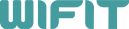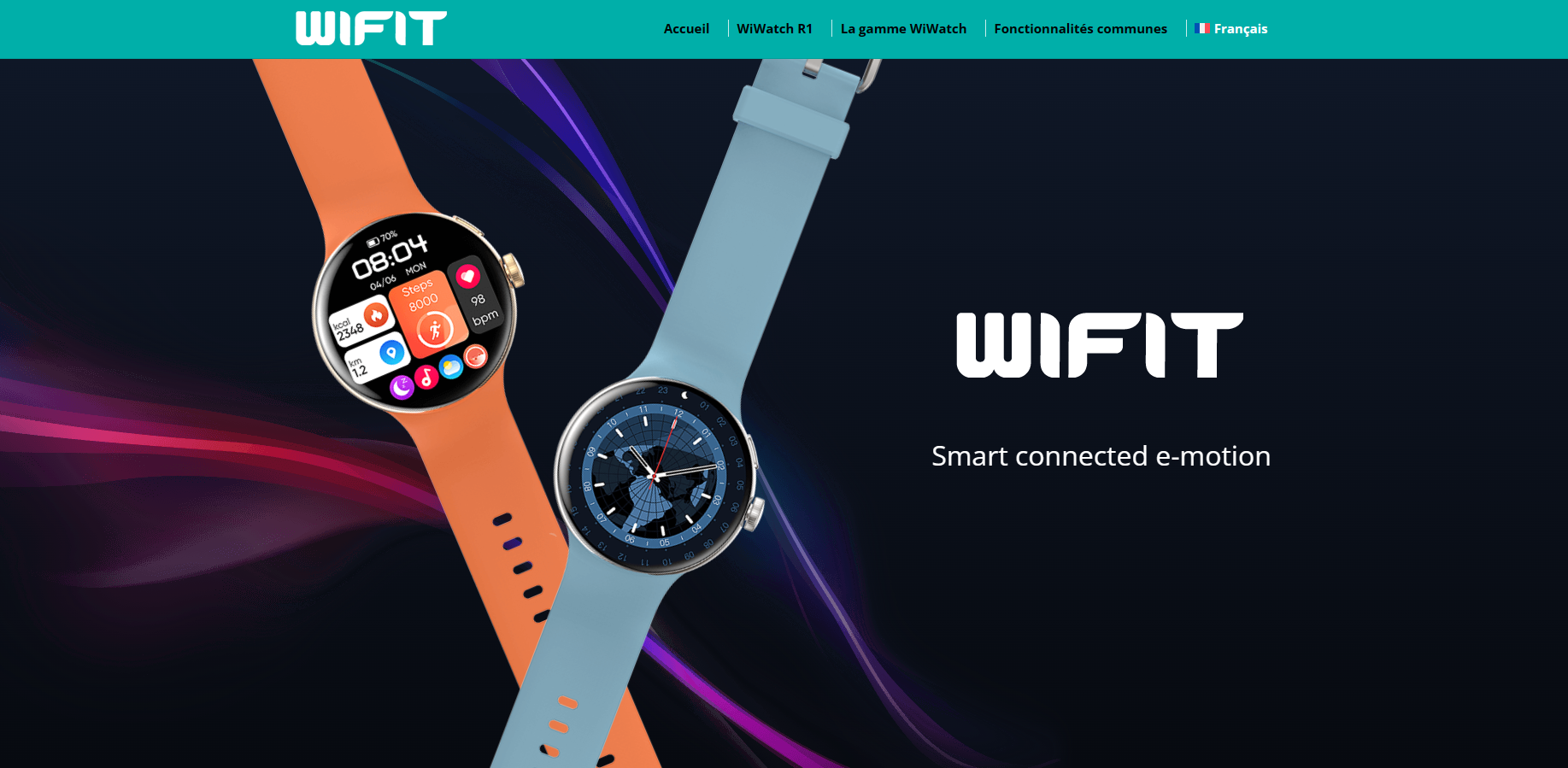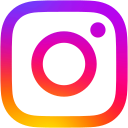FAQ
How to clean and maintain the device?
1.Please wipe the screen with a dust-free cloth or damp towel to keep the screen clean daily.
2. The strap cleaning can be cleaned with water, then wipe clean with a damp cloth or dust-free cloth, remember not to wipe with dry paper towel.
3. Regular alcohol wipe on the charging contacts of the device can play a certain maintenance role on the charging port of the device and extend the service life of the charging port of the device.
What is the reason for poor battery life?
The battery life is related to the screen brightness, the number of bright screen, bright screen time, vibration intensity, the number of messages pushed, the length of the rest screen clock use, etc. If the frequency of use is too high will reduce the battery life. In order to extend the product life time, please turn on/off the above functions according to your personal needs.
Sports data/watch pedometer inaccurate?
1.The calculation logic of different pedometer devices or software is different, and there may be some differences.
2. The size of user's step length and step frequency, including height, weight and other factors will affect the calculation of exercise data.
3. Please make sure the phone and the device remain connected.
Why are the heart rate and blood oxygen measurements inaccurate?
1.Incorrect wearing method will affect the measurement signal of heart rate and blood oxygen, such as wearing too loose, arm shaking or equipment movement, etc., resulting in light leakage, wearing too tight when compressing blood vessels and affect the measurement results.
2. When worn correctly, skin color, hair, tattoos, scars and other individual differences will also affect the measurement signal, thus affecting the measurement results.
3. Be careful when measuring manually, you need to wait until the device vibrates to remind you before the measurement is completed. Please keep still when measuring heart rate and blood oxygen to avoid affecting the measurement results.
4. The normal heart rate range is 60 to 100 beats per minute, within this range are normal. If it is out of range after a strenuous exercise or emotional excitement, it is also normal, please do not worry too much.
Why are the results of heart rate and blood oxygen tests so slow?
1.Manual measurement of heart rate and blood oxygen generally takes 30-40s of measurement time, and there will be a vibration prompt after the detection is completed.
2. Manual measurement of heart rate values will not be synchronized to the App.
3. Manual measurement of blood oxygen data will be synchronized to the App after 10-20s of refreshing the App after the measurement is completed.
Why is the device not charging or charging abnormally?
1.The device does not charge after the movement may be because the device in contact with the skin when the residual sweat did not disappear, can manually wipe the device charging port with paper or fabric and try again.
2. Regular alcohol wiping of the charging contacts of the device can play a certain maintenance role on the charging port of the device and extend the service life.
3. To keep the device stationary during the charging process, otherwise the charging cable will easily detach from the device resulting in the device not being charged.
4. If the charging port of the device still can not be charged after wiping, please check whether the charging cable is damaged.
Troubleshooting method for the headset connection
1.Please check whether the power of the headset and charging case is sufficient. First time use is recommended to charge and activate.
2. Please check whether the device is turned on Bluetooth, try to turn off Bluetooth and turn on again.
3. Check if other devices are connected, if so, please disconnect.
4. Wipe the metal contacts of the headset and the charging case with a soft cloth dipped in a small amount of alcohol, do not use water and corrosive liquids to wipe the metal contacts, and do not wipe too hard. Then put the headset back into the charging case. 5.
5. Put the headset back into the charging case, cover the lid of the charging case and wait for about 20s. Reopen the charging case, press the headset touch position with both hands for 10s (reset the headset settings), open the Bluetooth of your phone to find the corresponding device and connect.